Disabling System Restore
Disabling System Restore - Windows utilizes a restore utility that backs up selected files automatically to the C:\_Restore folder. This means that an infected file could be stored there as a backup file, and VirusScan will be unable to delete these files. You must disable the System Restore Utility to remove the infected files from the C:\_Restore folder.
Windows ME
1. Right-click the ;My Computer ;icon on the Desktop and click ;Properties.
2. Click the ;Performance ;tab.
3. Click the ;File System ;button.
4. Click the ;Troubleshooting ;tab.
5. Put a check mark next to ;Disable System Restore.
6. Click ;OK.
7. Click ;Yes ;when prompted to restart.
Note: ;To re-enable the System Restore Utility, follow the steps above, but remove the check mark next to ;Disable System Restore.
Windows XP
Disabling the System Restore Utility (Windows XP Users)
1. Right-click the ;My Computer ;icon on the Desktop and click ;Properties.
2. Click the ;System Restore ;tab.
3. Put a check mark next to ;Turn off System Restore on All Drives.
4. Click ;OK.
5. Click ;Yes ;when prompted to restart.
Note: ;To re-enable the System Restore Utility, follow the steps above, but remove the check mark next to ;Turn off System Restore on All Drives.
Windows Vista, Windows 7, Windows 8, Windows 10
1. Click the ;Start ;button.
2. Click ;Control Panel.
3. Click ;System and Maintenance.
4. Click ;System.
5. In the left pane, click ;System Protection. If prompted, enter your Administrator password or click ;Continue.
6. Uncheck the box next to the disk on which you wish to disable System Restore.
7. Click ;OK.
Note: ;Disabling System Protection will delete all existing restore points. To re-enable the System Restore Utility, follow the steps above, but check the box next to the disk on which you wish to enable System Restore.
This tutorial can use for McAfee Stinger
Windows ME
1. Right-click the ;My Computer ;icon on the Desktop and click ;Properties.
2. Click the ;Performance ;tab.
3. Click the ;File System ;button.
4. Click the ;Troubleshooting ;tab.
5. Put a check mark next to ;Disable System Restore.
6. Click ;OK.
7. Click ;Yes ;when prompted to restart.
Note: ;To re-enable the System Restore Utility, follow the steps above, but remove the check mark next to ;Disable System Restore.
Windows XP
Disabling the System Restore Utility (Windows XP Users)
1. Right-click the ;My Computer ;icon on the Desktop and click ;Properties.
2. Click the ;System Restore ;tab.
3. Put a check mark next to ;Turn off System Restore on All Drives.
4. Click ;OK.
5. Click ;Yes ;when prompted to restart.
Note: ;To re-enable the System Restore Utility, follow the steps above, but remove the check mark next to ;Turn off System Restore on All Drives.
Windows Vista, Windows 7, Windows 8, Windows 10
1. Click the ;Start ;button.
2. Click ;Control Panel.
3. Click ;System and Maintenance.
4. Click ;System.
5. In the left pane, click ;System Protection. If prompted, enter your Administrator password or click ;Continue.
6. Uncheck the box next to the disk on which you wish to disable System Restore.
7. Click ;OK.
Note: ;Disabling System Protection will delete all existing restore points. To re-enable the System Restore Utility, follow the steps above, but check the box next to the disk on which you wish to enable System Restore.
This tutorial can use for McAfee Stinger
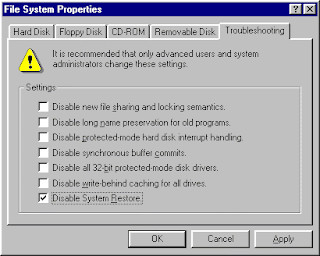


0 Response to "Disabling System Restore"
Post a Comment